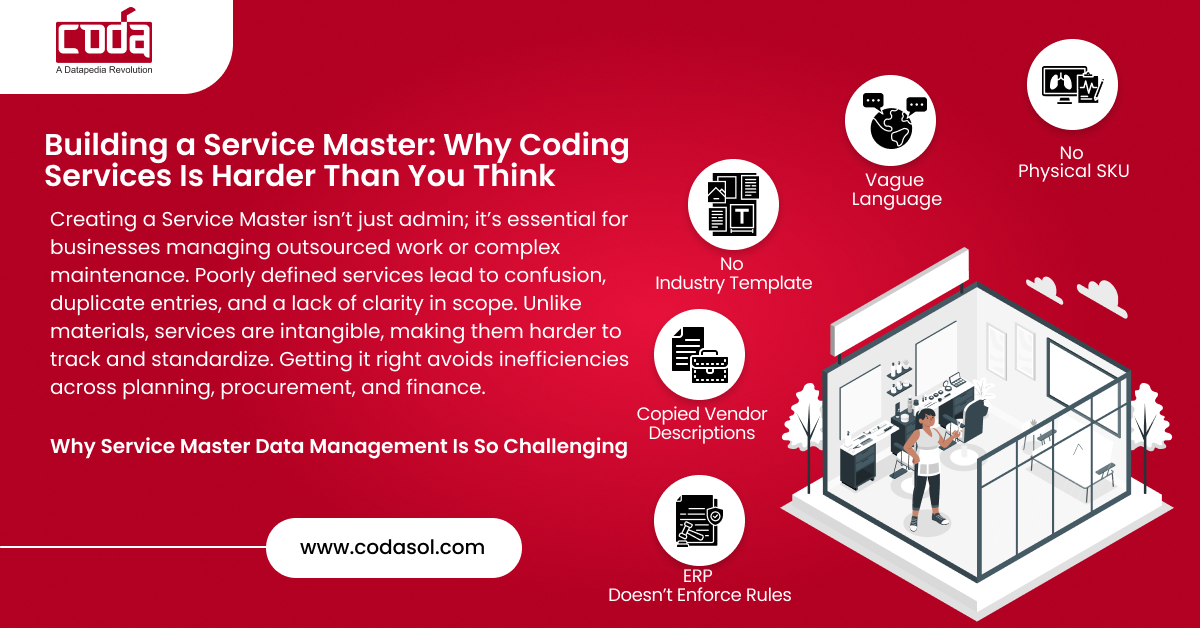Creating a Service Master might sound like a basic admin task. But if your business deals with outsourced work, third-party services, or complex maintenance contracts, getting this wrong can be a nightmare.
And it’s trickier than you think.
Every maintenance planner, procurement head, or finance analyst who’s worked on a Service Master knows the headaches: vague descriptions, repetitive entries, unclear scopes, and no way to tell what’s what.
If materials are physical, services are invisible. That makes them harder to define, track, and manage.
Why Service Master Data Management Is So Challenging
In industries like Oil & Gas, Utilities, Manufacturing, or Construction, services aren’t just support tasks; they’re core spend categories.
Let’s look at why managing them is so tough:
1. No Physical SKU
You can scan a material. But how do you track a service like “Pump Overhaul – 3rd Party” in a structured way?
2. Vague Language
One engineer says “Inspection of valves.” Another writes “Valve condition monitoring.”
Same job. Two entries. Now multiply that by 10,000.
3. No Industry Template
While materials follow global codes like UNSPSC, services are often described ad hoc.
4. Copied Vendor Descriptions
Many service masters are full of text copied directly from vendor quotes—long, messy, and inconsistent.
5. ERP Doesn’t Enforce Rules
Your ERP won’t stop someone from writing “Greasing works” today and “Lubrication activities” tomorrow.
Business Problems Caused by a Messy Service Master
| Impact Area | Problem Caused |
|---|---|
| Procurement | Duplicate orders, inconsistent vendor pricing |
| Maintenance | Confusion about what the job includes |
| Finance | Budget errors, wrong cost allocation |
| Compliance | Poor audit trails, missing documentation |
| Digital Initiatives | AI and analytics fail on inconsistent data |
What Makes a Good Service Master?
Here’s what an effective Service Master includes:
- Short, clear service descriptions
- Consistent structure (noun + modifier, e.g., “Pump – Inspection”)
- Internal service codes and classification
- Neutral language (not vendor-specific)
- Validations to avoid duplication
Sounds simple. But without structure, things fall apart fast.
Case study
A major utility company in the UAE had 25,000+ service entries. Most were duplicates or poorly described.
After implementing PROSOL:
- 18% were eliminated as duplicates
- 3,000+ entries were rewritten with standardized descriptions
- Every new entry followed a defined approval path
The impact? Fewer errors, faster procurement cycles, and better cost control.

Don’t let bad service data slow you down.
Checklist: How to Build a Clean Service Master
Before you start adding service entries into your ERP, make sure you:
- Create a Standard Format: Use a noun-modifier structure like “Pump – Repair” or “Transformer – Calibration.”
- Build a Controlled Vocabulary: Agree on standard service names across departments.
- Avoid Copy-Paste from Vendors: Use your own definitions. Vendor specs can come later.
- Use Classifications: Group services by type or department (e.g., Mechanical / Electrical / Civil).
- Assign Ownership: Make one team responsible for reviewing new service entries.
- Validate Before Entry: Check for duplicates before adding anything new.
- Integrate Governance Tools: Use digital workflows that require approval from all relevant departments.
Print this out. Stick it on the wall. Make it a habit.
How PROSOL Makes Service Coding Easy
PROSOL, CODASOL’s no-code MDM platform, helps large organizations create clean, structured, and searchable Service Masters.
No coding. No confusion. Just clean data.
1. Industry Templates Built-In
You don’t have to start from scratch. PROSOL gives you ready-made templates tailored for your industry.
2. AI-Powered Suggestions
The platform learns from past entries and suggests smart service names and categories.
3. Duplicate Detection
It automatically flags similar or duplicate services before they’re added.
4. Approval Workflows
Each new entry passes through a structured review with engineering, procurement, and finance.
5. ERP Integration
It plugs directly into SAP, Oracle, Maximo, and others to sync clean data.
PROSOL is officially listed on the SAP Store, your assurance of compatibility and enterprise-grade performance.
Ready to clean up your Service Master?

Frequently Asked Questions
1. What’s the difference between Service Master and Material Master?
Material Master is for physical parts. Service Master is for tasks like repairs, inspections, or calibration.
2. Can PROSOL work with SAP or Oracle?
Yes, PROSOL integrates directly with SAP, Oracle, and other major ERPs using APIs.
3. Is PROSOL easy to use?
Very. It’s a no-code platform made for business users, not just IT teams.
4. How does PROSOL help with compliance?
It ensures standardized descriptions, tracks approval logs, and helps with audit readiness.
5. Can we customize it for our operations?
Absolutely. PROSOL lets you build your own templates, rules, and workflows.
Final Thought
Building a Service Master isn’t about filling a spreadsheet. It’s about creating a reliable foundation for how your business spends money on services.
The cost of doing it wrong? Confusion, overspend, and missed opportunities.
The cost of doing it right, with the help of a platform like PROSOL? Clarity, control, and confidence.
Start today. Because every day with bad data costs more than you think.